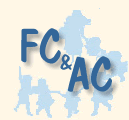Certificates are automatically generated
immediately with a passing score of 80% on course test.
Upon competion of test, the certificate will immediately be made available for download or printing. Click "Download or Print," and your certificate will be displayed on your screen. You can print it from there, or to download it to your computer, put the mouse pointer over the certificate, right-click, and choose "Save picture [or image] as." Once you've saved it to your computer (your desktop is a good place to download it too), you can email it to wherever you need by dragging it into an email.
If you feel your
certificate may have been lost in cyberspace, NEVER PANIC!
It is stored in our data base and is easily retrievable.
To retrieve certificates go to: http://www.fosterparentstest.com/cert/retrieve.php
The above instructions rarely fail,
however, if you are brand new (or not so brand new) to the internet
and still need further assistance, we are here for you.
Telephone: 818-998-4462
(Pacific Standard Time)
Email :
First & Last Name:
Your Email Address:
Message:
|